Fujifilm FinePix JX530 PDF User Manual (Owner's Manual, User Guide) provides information and instructions on how to operate the FinePix JX530, including Quick Start Guide, Basic Operation, Advanced Guide, Menu Functions, Custom Settings, Troubleshooting & Specifications of Fujifilm FinePix JX530.
The slim View & Download Fujifilm FinePix JX530 User Manual / Instruction Manual / User Guide in PDF format for free on this post. Fujifilm FinePix JX530 equipped with a 14 MP CCD sensor delivers high resolution images. The high-quality 5x (28-140mm) Fujinon zoom lens for effortless wide-angle and close-ups shots. The Digital Image Stabilization helping you to capture sharp photos without blur.
The FinePix JX530 features Scene Recognition Auto function, which detect up to 6 commonly photographed scenes and optimizes camera's settings to suit the scene being shot.
Other highlights include 2.7-inch LCD monitor, 1280x720 HD movie recording, Tracking Auto Focus, Smile Shutter and Panoramic Mode.
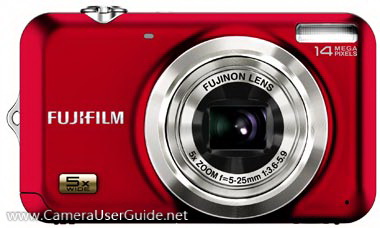
Fujifilm FinePix JX530 Key Features:
- 14-megapixel CCD
- Fujinon 5x (28-140mm) wide-angle zoom lens
- Digital image stabilization
- 2.7" 230k-dot LCD
- 720p HD video
- Scene Recognition Auto (SR AUTO)
- ISO up to 3200
- Tracking Auto Focus
- Face Detection
- Blink Detection
- Smile & Shoot Mode
- Self timer
- Panoramic Shooting Mode
Free Download Fujifilm FinePix JX530 User Manual, User Guide, Owner's Manual, Operating Instructions in PDF file:
Fujifilm FinePix JX530 User Manual (PDF) - English
If you need Fujifilm FinePix JX530 PDF User Manual / Instruction Guide / Owner's Manual in other languages, please feel free to leave your comments at the bottom of this page. ↓↓↓
